
iOS 17.2: How to Translate Speech With iPhone's Action Button

How to Stop Favorited Songs Being Added to iPhone Music Library

iOS 17.2: How to Improve the Reliability of Emergency Alerts
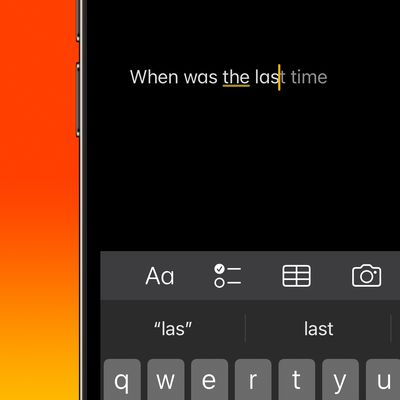
iOS 17.2: How to Disable iPhone Inline Predictive Text

iOS 17.2: How to Disable Journaling Suggestions in Journal App

iOS 17.2: How to Set a Journaling Schedule
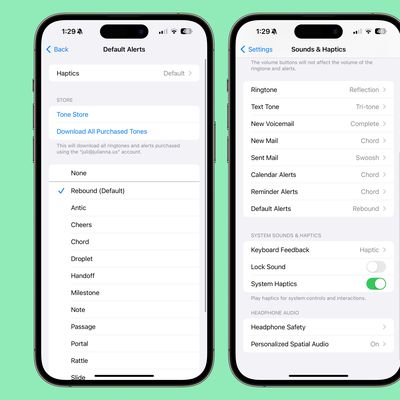
iOS 17.2: How to Change Your iPhone's Default Notification Sound

iOS 17.2: How to Use Apple's New Journal App

iOS 17.2: How to Record Spatial Video on iPhone 15 Pro

iOS 17 Bug Switches Apps While Typing - How to Fix

How to Turn On Noise Cancellation for Just One AirPod
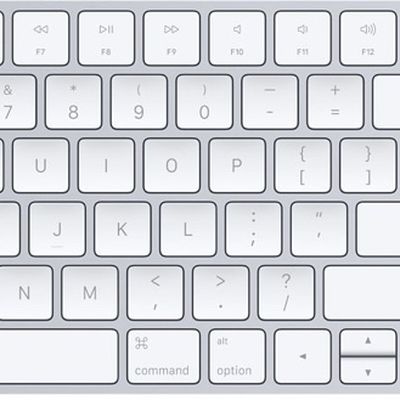
Check Apple Magic Keyboard Battery Level in macOS

Migrate Your Notes From Evernote to Apple Notes

How to Send Original Quality Photos and Videos in WhatsApp

Connect Two Pairs of Headphones to Mac Simultaneously

Use This Neat iPhone Trick to Move Several Apps at Once
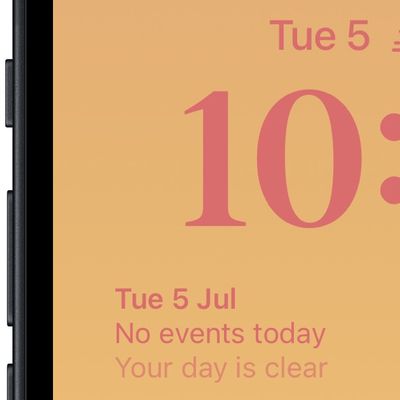
Get Upcoming Calendar Events on Your iPhone Lock Screen
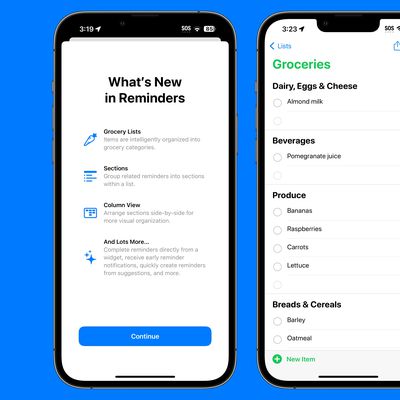
Create a Groceries List in Your iPhone's Reminders App

Set a Custom Vibration Alert for a Contact on iPhone















