This article explains how to delete your Siri audio interaction history and opt out of sharing audio recordings with Apple on iPhone, iPad, and iPod touch.

Earlier this year, it was discovered that Apple hired contractors to listen to a small percentage of anonymized Siri recordings to evaluate the virtual assistant's responses with the purpose of improving accuracy and reliability.
The Guardian revealed that Apple employees working on Siri often heard confidential details while listening to the audio recordings. Apple was subsequently criticized for not making it clear to customers that some of their Siri recordings were being used to improve the service.
Soon after the report, Apple suspended its Siri grading practices and promised users that it would introduce tools in a forthcoming update that would allow them to opt out of sharing their audio recordings.
With the release of iOS 13.2 in October, those new tools arrived. Apple now includes an option on iPhone and iPad that allows users to delete their Siri and Dictation history and opt out of sharing audio recordings. The following steps show you how to do both.
How to Opt Out of Siri Audio Sharing
- Launch the Settings app on your iPhone, iPad, or iPod touch.
- Scroll down and tap Privacy.

- Scroll to the bottom of the Privacy screen and tap Analytics & Improvements.
- If you don't want to let Apple review your recordings, toggle off the switch next to Improve Siri Dictation.

Note that you can tap the link under the toggle for more information relating to Apple's Siri analytics policy.
How to Delete Your Siri Audio History
- Launch the Settings app on your iPhone, iPad, or iPod touch.
- Scroll down and tap Siri & Search.

- Tap Siri & Dictation History.
- Tap Delete Siri & Dictation History.
Apple will inform you that your request was received and that your Siri and dictation history will be deleted. That's all there is to it.
In addition to these new Siri and Dictation-related privacy features, Apple also says it is making further changes to its human grading process that will minimize the amount of data that reviewers have access to.



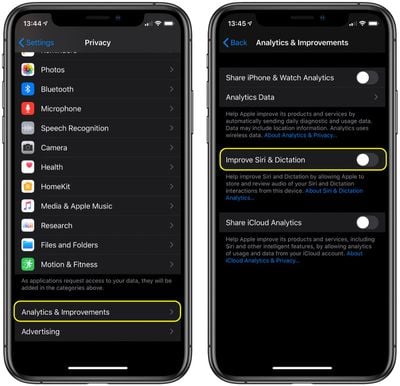
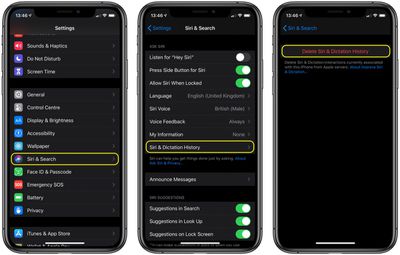





















Top Rated Comments
Listen to my recordings and “grade” them so it can improve that request next time. I realize that’s not the same for everyone, that’s just my scenario.
I trust them (as much as you can trust a huge company) with my Siri recordings because I’m not giving them any earth-shattering information... would it be nice to see Siri history, maybe, sure. But I really don’t care. If they let us see that I’d look at the first one, and then get bored and forget about it.
Apple is NOT being clear WHEN our individual requests will be deleted! @MacRumors this article while very helpful lacks the research your hundreds of thousands of regestieres users let alone visitors NEED & Expect from you - when will our requests be deleted?! Please follow up with Apple!!