Craig Federighi Explains How Scribble Feature in iPadOS 14 Was Developed
Scribble is one of the most notable new features in iPadOS 14, and in a new interview with Popular Mechanics, Apple SVP of software engineering Craig Federighi has revealed more details about how it was developed and how it works on iPad.
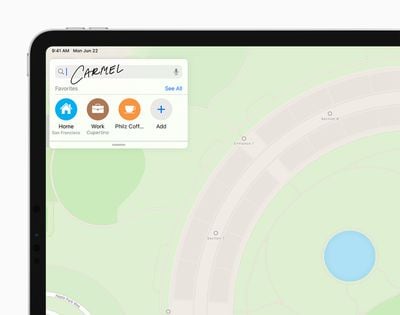
With Scribble in iPadOS 14, you can use an Apple Pencil to write in any text field, and the written text is then converted to typed text. The feature means you can use the Apple Pencil without having to swap over to a keyboard when you need to compose an email, write a Calendar event, visit a URL, send an iMessage, or conduct a search.
Federighi explained to Popular Mechanics how Scribble's early development relied on extensive data gathering involving analyzing how people from all over the world write things down.
"When it comes to understanding [handwriting] strokes, we do data-gathering. We find people all over the world, and have them write things," says Craig Federighi, senior vice president of software engineering at Apple. "We give them a Pencil, and we have them write fast, we have them write slow, write at a tilt. All of this variation."
That methodology is distinct from the comparatively simple approach of scanning and analyzing existing handwriting. Federighi says that for Apple's tech, static examples weren't enough. They needed to see the strokes that formed each letter. "If you understand the strokes and how the strokes went down, that can be used to disambiguate what was being written."
The job of integrating stroke-based recognition with character and word prediction is all done on-device, something that machine learning and raw processing power makes possible, explained Apple's software chief.
"It's gotta be happening in real time, right now, on the device that you're holding," Federighi says. "Which means that the computational power of the device has to be such that it can do that level of processing locally."
Thanks to Scribble and iPadOS 14, an iPad can be used almost entirely with touch and tools, and there's little need to type. If you're someone who prefers writing by hand, Scribble introduces tools that only enhance the experience. Check out the hands-on video above to see Scribble in action.
Popular Stories
The first iOS 17.3 beta rolling out to developers today includes a new "Stolen Device Protection" feature that is designed to add an additional layer of security in the event someone has stolen your iPhone and also obtained the device's passcode. Earlier this year, The Wall Street Journal's Joanna Stern and Nicole Nguyen reported about instances of thieves spying on a victim's iPhone...
Apple has made available for download its major end-of-year iPhone software update, iOS 17.2, featuring a large number of features and changes that users have been anticipating for quite a while. Below, we've listed 33 new things that your iPhone can do once you've installed the update. Check Settings ➝ General ➝ Software Update on your device to get downloading. 1. Help You Keep a Daily ...
With the launch of the iPhone 15, Apple introduced design changes like a curved frame and a frosted glass back. Information acquired by MacRumors suggests that Apple's next-generation iPhone 16 will build on these updates with modifications to the buttons and the camera layout. We have details on early pre-production designs for the iPhone 16, including a look at the variants and hardware...
Earlier this year, General Motors (GM) announced plans to phase out Apple's CarPlay and Android Auto in its future electric vehicles, with the company instead relying on an infotainment system co-developed with Google. This has not been a popular decision with iPhone users, and today, GM provided some additional insight into the decision in a discussion with MotorTrend. According to Tim...
While the iPhone 16 Pro and iPhone 16 Pro Max are still over nine months away from launching, there are already several rumors about the devices. Below, we have recapped new features and changes expected for the devices so far. These are some of the key changes rumored for the iPhone 16 Pro models as of December 2023:Larger displays: The iPhone 16 Pro and iPhone 16 Pro Max will be equipped...
Apple today released tvOS 17.2, the second major update to the tvOS 17 operating system that came out in September 2023. tvOS 17.2 comes more than a month after tvOS 17.1, an update that expanded the availability of the Enhanced Dialogue feature. tvOS 17.2 can be downloaded using the Settings app on the Apple TV. Go to System > Software Update to get the new software. Apple TV...
When Apple releases new software, iOS updates tend to get most of the attention, and there are sometimes useful new features in Mac updates that go under the radar. That's the case with macOS Sonoma 14.2. It doesn't have flashy features like the Journal app that came in iOS 17.2, but there are a number of useful improvements that make it worth installing. Subscribe to the MacRumors YouTube ...
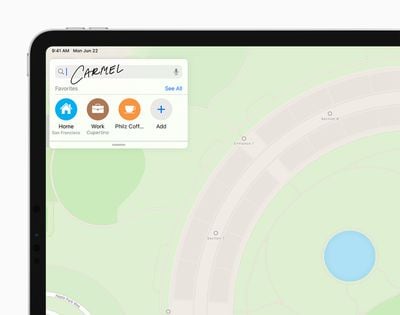























Top Rated Comments
And honestly speaking, I haven't exactly seen touchscreen PCs take the world by storm either. Yes, they are there, and I suppose having a feature you hardly use is better than not having it, but it feels like this is there purely to tick off a checkbox, not so much because it legitimately improves the end user experience.
The fact that it’d be used so little didn’t stop Apple from including the touchbar - why on earth haven’t they made their products “Just Work” by including a touchscreen yet?
Seriously - have any kid who hasn’t used a Mac before use a MacBook for a few hours. I guarantee they’ll touch the screen at least once and consider it broken when nothing happens. Literally every phone, tablet, and non-Apple-or-budget laptop has a touchscreen - it’s just a given that a MacBook should, too.