Apple's public release of macOS Ventura is expected sometime in October, but given the number of features in macOS Monterey that were limited to Apple silicon Macs, will Intel Mac owners again feel left out in the cold this fall?

Fortunately, it doesn't look like that will be the case this time round, with many of the major features in macOS 13 offering full functionality on both Intel and Apple silicon machines.
In fact, as long as your model of Intel Mac matches the minimum requirements for macOS Ventura, there's relatively little in terms of new features that will be off-limits to you. That said, here are three exceptions that we've been able to identify as being exclusive to Apple silicon.
Live Captions

macOS Ventura includes support for Live Captions across all audio content, and that includes FaceTime, allowing you to see automatically transcribed dialogue during calls. Live captions will be available in English and are limited to the iPhone 11 and later, iPad with A12 Bionic and later, and of course Macs with Apple silicon.
Reference Mode with Sidecar

Reference Mode with Sidecar lets you use a 12.9-inch iPad Pro with Liquid Retina XDR display as a secondary display with your Mac. "Reference" refers to the accurate and consistent representation of colors in professional workflows that involve review and approval, color grading, and compositing.
In Apple's example, the primary interface from Da Vinci Resolve is shown on a connected Studio Display, with color grading scopes on a MacBook Pro screen, and the fullscreen output image on an M1 iPad Pro in Sidecar mode.
Emoji Support in Dictation Mode

In macOS Ventura, Dictation automatically punctuates text with commas, full stops and question marks as you speak. You can also insert emoji with just your voice, although Apple says this particular feature only works on Macs with M1 and later processors.
Dictation is available in Cantonese (Hong Kong), English (Australia, Canada, India, UK, US), French (France), German (Germany), Japanese (Japan), Mandarin Chinese (China mainland, Taiwan) and Spanish (Mexico, Spain, US).
Summing Up
As this short list demonstrates, there are far fewer restrictions in macOS Ventura for Intel users to contend with than there are in macOS Monterey. That said, macOS 13 does drop support for some Intel Macs sold between 2013 and 2016, so you may find that your model simply didn't make the cut for official compatibility.
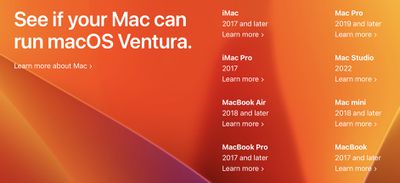
Apple has almost finalized its two-year transition from Intel processors to its custom Apple silicon chips in Macs, with the changeover to be completed when the Mac Pro gets the Apple silicon treatment sometime this year. Expect Apple to reduce software support for Intel machines at a faster rate from 2023 and beyond.
macOS 13 Ventura is available to developers from this week, with Apple planning to provide a public beta in July.























Top Rated Comments
Apple: Paperweight feature is only available on silicon Macs.
From a value perspective, I'd also like to see an advancement of the M-Series to the point where I can feel confident that my purchase will last 3-5 years without becoming effectively obsolete. I paid the price with a first gen Apple Watch, and despite being an early adopter, I'm more cautious these days.
That's what earns us money to pay for the premium kit.