Apple today unveiled iPadOS 16, which includes several new features common to iOS 16 in addition to new collaboration and multitasking features and a dedicated Weather app.

Collaboration is a set of new features available in iOS 16 and iPadOS 16, allowing users to work together on projects in Apple's apps in more ways than ever and in real time.
New features in Messages allow users to start collaborating and manage shared content across Files, Keynote, Numbers, Pages, Notes, Reminders, and Safari, as well as third-party apps.

For example, when users send an invitation to collaborate via Messages, everyone on the thread is automatically added to the document, spreadsheet, or project. When someone makes a change to a shared file, everyone can see updates right at the top of the Messages thread. And when a user is working on a collaborative project, they can jump into the associated Messages conversation or tap to start a FaceTime call with their collaborators.
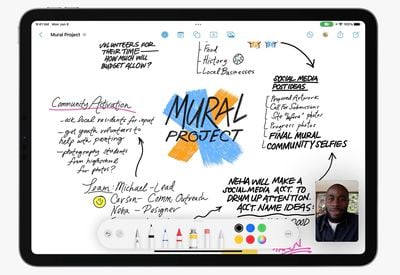
Apple will also in future bring a new Freeform app to iPadOS 16. It's like a digital whiteboard that Apple says is perfect for brainstorming sessions, and gives users the ability to see, share, and collaborate all in one place, with full support for Apple Pencil. Users can view others' contributions as they add content or make edits in real time. Freeform also allows collaborators to start a session from FaceTime and see the updates from others right in the Messages thread.
Apple Mail is also getting several enhancements in iPadOS 16, including the ability to cancel the delivery of a message and schedule emails. A new Remind Later feature re-surfaces messages at a specified time, and users can get notified if they forget to include an important part of the message, like an attachment or recipient.
In addition, Apple says an all-new search experience delivers more complete and accurate results by correcting typos and using synonyms for search terms, and allows users to see a richer view of contacts, shared content, and more.

Apple is also bringing a new iCloud Shared Photo Library to iPad that allows up to six family members to collaborate and share photos in Memories, Featured Photos, and the Photos Widget. Users can share all their past photos, or use setup tools to contribute specific photos based on a start date or people in the photos. Photos can be added to the collection manually, or through Bluetooth proximity or sharing suggestions in For You. When anyone in the Shared Library adds, edits, or deletes photos, the library is updated for everyone.
Elsewhere, Safari is gaining new customization and collaboration options. Shared Tab Groups allow users to collaborate on a set of tabs with friends and see updates instantly while they work together, share tabs and bookmarks, and start a conversation right from Safari. Tab Groups also get dedicated start pages that can be customized with a background image, bookmarks, and unique sections everyone can see and edit.

Safari on iPad is also gaining passkeys, which Apple says is an easier and safer sign-in method designed to replace passwords on the web and in apps. Passkeys are kept on iPad to prevent hackers from leaking them or tricking users into sharing them. They are specific to the sites users create them for, and users can sign in to websites or apps on Apple and non-Apple devices with their saved passkey by scanning the QR code with iPad, and using Face ID or Touch ID to authenticate.
Stage Manager is a new multitasking experience that automatically organizes apps and windows to make it quicker and easier to switch between tasks. For the first time on iPad, users can create overlapping windows of different sizes in a single view, drag and drop windows from the side, or open apps from the Dock to create groups of apps. The window of the app users are working on is displayed prominently in the center, and other open apps and windows are arranged on the left-hand side in order of recency.

Available on iPad Pro and iPad Air with the M1 chip, Stage Manager comes with full external display support with resolutions of up to 6K, so users can work with up to four apps on iPad and four apps on the external display.
In other feature additions, Live Text is coming to video, making text completely interactive in paused video frames, Display Zoom allows users to increase the pixel density of the display so they can view more in their apps, a new Reference Mode enables the 12.9-inch iPad Pro with Liquid Retina XDR display to match the color requirements in workflows, and Virtual Memory Swap lets iPad storage be used to expand the available memory for all apps.

Lastly, Apple is bringing a dedicated Weather app for the iPad. With just a tap, users can see the most important weather information, or explore maps to check precipitation, air quality, and temperature. Users can also be notified when a severe weather alert is issued in their area, or check the air quality using a color-coded scale. WeatherKit is also coming for developers to tap into the Weather app's features.
The developer preview of iPadOS 16 is available to Apple Developer Program members starting today, and a public beta will be available to iPadOS users next month.























Top Rated Comments
I know it's not what I wanted
I use my iPad Pro throughout the day as my main device for getting work done and it would be a lot more convenient to be able to use HealthKit on a much bigger screen than on my iPhone